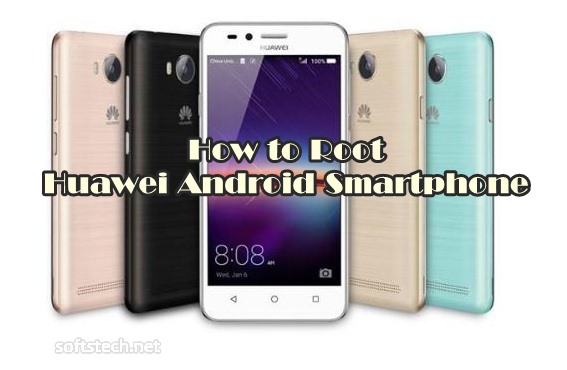Here is the guide to root Huawei smartphone. Root is basically the option that grants you the admin rights at your device. This guide is working for all Huawei Android devices including Huawei Ascend smartphones. To root Huawei first unlock the bootloader of the device then download the recovery and root file from the links provided. After downloading the root and recovery files use the under mentioned steps completely to root your Huawei phone.
DISCLAIMER: Applying the guide and getting root Huawei will void the warranty of your Huawei device. Also, unlocking bootloader and the whole process will erase all your phone data, so backup is necessary before proceedings. We at softstech.net wouldn’t be held responsible for any type damage. Proceed at your own risk.
Pre-Requisites:
- First of all take a full backup for your important data at the device.
- Charge the device battery at least 80% before processing.
- Install/setup the adb drivers for Huawei at the Windows PC. [Official tool]
- Unlock the bootloader of Huawei here. -> [Easy Guide]
- Download Recovery file here. -> [Link]
- Download Root tool zip file here. -> [Link]
Root Huawei Android Smartphone- Steps.
- First unlock bootloader and download required files. then exract the recovery file.
- Turn off the device and then boot in fastboot mode. via press & hold Volume down + POWER key for a few seconds.z
- Then connect device to PC and double click “flash_RECOVERY.bat” at extracted recovery folder to run the script and install recovery.
- Your device reboot normally after completion of the process.
- Reconnect the device to PC and move the root zip to sd card memory.
- Turn off again and reboot into recovery mode via holding pressed the vol-up+ power for a few seconds.
- At recovery navigate to ‘install zip from sdcard’ then go to ‘choose zip from sdcard’.
- Locate root zip file and select yes, confirm to install.
- At the completion of process, select reboot system now.
Done! That’s how to Root Huawei Android Smartphone.