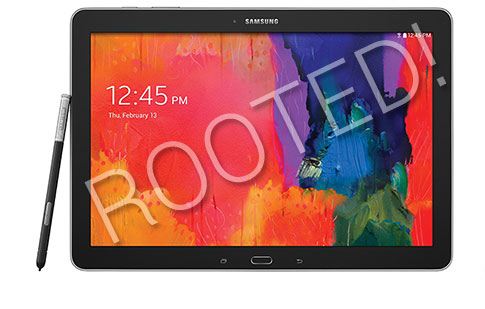Today, we’ll help and guide you to Root Samsung Galaxy Note Pro 12.2, both the WiFi (SM-P900) & LTE (SM-P905) versions.
After the big success of the Note series and its sales, the Samsung’s decided to get another one, but with a much more larger screen and an unique hardware for enhanced performance. The Galaxy Note Pro 12.2 carries an large 12.2 inches multi touch ultra LCD screen, Qualcomm Snapdragon 800 series 2.3 GHz Quad-Core Krait CPU, Adreno 330 Graphical processing unit, Android KitKat 4.4 out-of-box, S-Pen stylus support and a lot more. The device got a real deal of profit to its OEM & sold successfully. But in case you are not still pleased with the stock firmware delivered and are a true Custom Firmware believer, you must learn to root first.
Disclaimer:
Rooting voids your Note warranty. SoftsTech shall not be held responsible for any kind of damage to your device.
Preps Before Rooting:
1) Install Samsung USB drivers
2) Enable USB Debugging: Just click here
3) Charge your Galaxy Note Pro to at least 60% battery level
4) Backup your overall storage
5) Download CF-Auto-Root package for Galaxy Note Pro SM-P900: CF-Auto-Root-v1awifi-v1awifixx-smp900.zip
6) Download CF-Auto-Root package for Galaxy Note Pro SM-P905: CF-Auto-Root-viennalte-viennaltexx-smp905.zip
Root Samsung Galaxy Note Pro 12.2 Step by Step:
Step No 1: Extract the CF-Auto-Root package equivalent to your device.
Step No 2: Open the extracted folder & just double-click on Odin3-v3.07.exe to execute the Odin flashing tool.
Step No 3: Ensure F.Reset Time and Auto Reboot are checked & anything else is unchecked.
Step No 4: Power off your Galaxy Note Pro. Press the Volume Down + Home + Power keys till you see the warning screen and then press the Volume Up button to enter into Download mode.
Step No 5: Now connect the device to the PC via cable.
Step No 6: The ID:COM port will display the corresponding device ID.
Step No 7: Simply click on the PDA tab and choose the CF-Auto-Root-v1awifi-v1awifixx-smp900.tar.md5 in case you are flashing for SM-P900 and CF-Auto-Root-viennalte-viennaltexx-smp905.tar.md5 if for SM-P905.
Step No 8: Click on the Start button to begin the flashing process. It will take a several minutes to complete, so keep back.
Confirm your root by this app:
[appbox googleplay com.joeykrim.rootcheck]
Enjoy your rooted Galaxy Note Pro 12.2! Stay tuned, we will be back with more stuff on your Android Device.