In this article, I have just provided a collection of top rated plugins that help you compress images file size in WordPress very easily. If you choose to use any plugin from the list, then it will help you to minimize image file size so easily perfect in your WordPress blog. These plugins not only support you to compress the image file sizes but you can be able to reduce high resource usage on your web server.
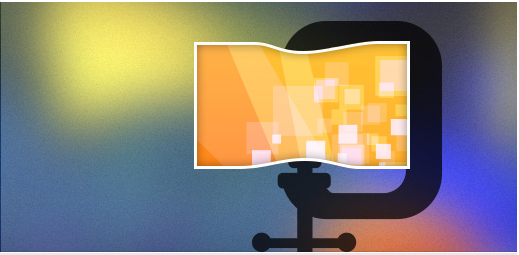
Plugins to Compress Images File Size in WordPress Blog:
WP Smush.it:
WP Smush.it WordPress plugin is one of the greatest plugins out there who reduce the image file sizes & improve performance of your site on demand. Because it uses the smush.it API inside WordPress core.
[appbox wordpress wp-smushit ]
EWWW Image Optimizer:
EWWW Image Optimizer WordPress plugin allows you reduce the image file size automatically and losslessly optimize your images when you upload them to your WordPress blog. It can also optimize the images that you’ve already uploaded in the earlier.
[appbox wordpress ewww-image-optimizer]
WP Resized Image Quality:
Get improved uploaded quality or save bandwidth: Change the Jpg compression-level of uploaded images & featured thumbnails.
[appbox wordpress wp-resized-image-quality]
XPD Reduce Image Filesize:
If you want to reduce the file size after you add your media in WordPress blog, you can install this plugin.
[appbox wordpress xpd-reduce-image-filesize]
Prizm Image
The Prizm Image plugin allows you reduce the file sizing of your images by up to 70% while maintaining image resolution& visual quality.
[appbox wordpress prizm-image]
Compress PNG for WP:
Compress PNG for WP lets users to shrink PNG files using the TinyPNG API Key. Files may be automatically resized when you uploaded and also manually resized in the Media Library.
[appbox wordpress compress-png-for-wp]