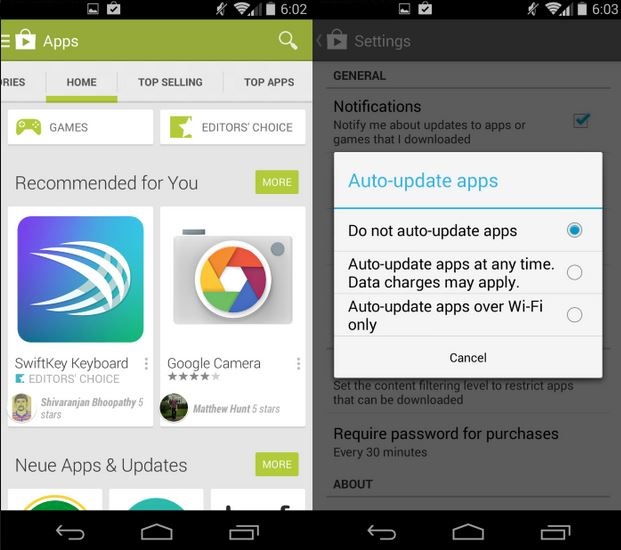
Hey friends, today i’m going to share how to disable apps auto update on Android devices. If you’re using Modded apk’s for games then this post is really help you. We’re sharing this guide for those who don’t know how to disable Apps auto update on Android, main goal of this guide is that whenever you install a modified version of an Android game in which you get unlimited coins & gold, so what happens when a new update is rolled by the developers and Auto Apps update option is on you lose all you unlimited coins and gold. If you don’t want to lose all of your unlimited gold and coins you have to Disable App Auto Update On Your Android Devices. Please follow all the steps carefully described below.
Steps To Disable App Auto Update On Android:
Step No 1:- First of all, Open Google Play Store on your Android device.
Step No 2:- Now Tap on Play Store on top left corner.
Step No 3:- A list will appear tap on Settings form it.
Step No 4:- In settings section tap on Auto update Apps.
Step No 5:- Now from the pop-up select Do not Auto Update Apps.
That’s it!