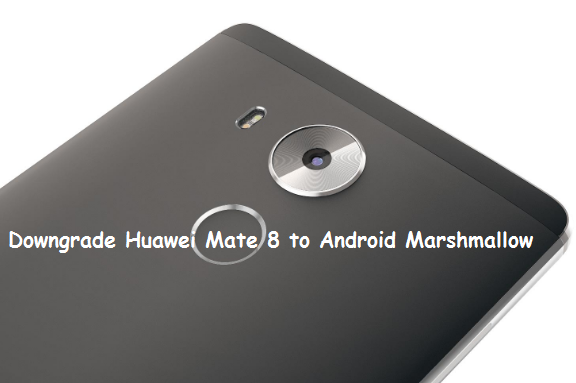Recently We have updated Huawei Mate 8 to Android Nougat. But some users like Android 6.0 Marshmallow. So today we have decided to provide you the downgrade tutorial for Mate 8. Nowadays many latest smartphones come with Marshmallow operating system. Because the Android Nougat is only available for the specific device and hopes it will spread soon.
If you have Huawei Mate 8 smartphone and running on Android Nougat so if you want to downgrade to Marshmallow so you are in right place. In this post, we will show you how to downgrade Huawei Mate 8 to Android Marshmallow. If you are interested then follow the guidelines below.
Note: This Update tutorial is only for Huawei Mate 8 (NXT-L29). So don’t apply to other models. If you may brick your device. We are not responsible for any damage to your smartphone.
RollBack Info:
- Device: Huawei Mate 8
- Models No: NXT-L29
- Android: 6.0
- EMUI: 4.1
- Firmware: B521
- Build No: NXT-LXXC185B500 | NXT-LXXC900B500/
- Region: Russia, Asia, Middle East, Africa
- Status: Official OTA Update
- Take the backup of all necessary data on Huawei Mate 8 before proceedings.
- At least 60% charge in the battery is necessary.
- Install Huawei latest USB driver at your PC: Link
- Enable USB Debugging Mode from Settings => Developer options.
- Download Huawei Mate 8 Marshmallow for Russia: Link
- Download Mate 8 Marshmallow for Asia Pacific: Link
- Download Mate 8 Marshmallow Package for Middle-East & Africa: Link
Steps to Downgrade Huawei Mate 8 to Android Marshmallow Firmware:
- First of all, download Stock ROM for Huawei Mate 8 from above links (suitable for your region).
- Once the files downloaded then extract it and connect your Mate 8 to PC or Laptop.
- Now create a folder dload in the root of your SD card (If the dload folder not exists) and place the update.app file in that folder.
- Once the file transferred then switch off your device.
- Now press “Volume Up + Volume Down and Power Button” together. The update process will start automatically .
- Now wait for few minutes to complete the process.
That’s all, Now you have successfully downgrade Huawei Mate 8 to Marshmallow firmware. If you have any query let us in the comment area. we will be happy to assist you!