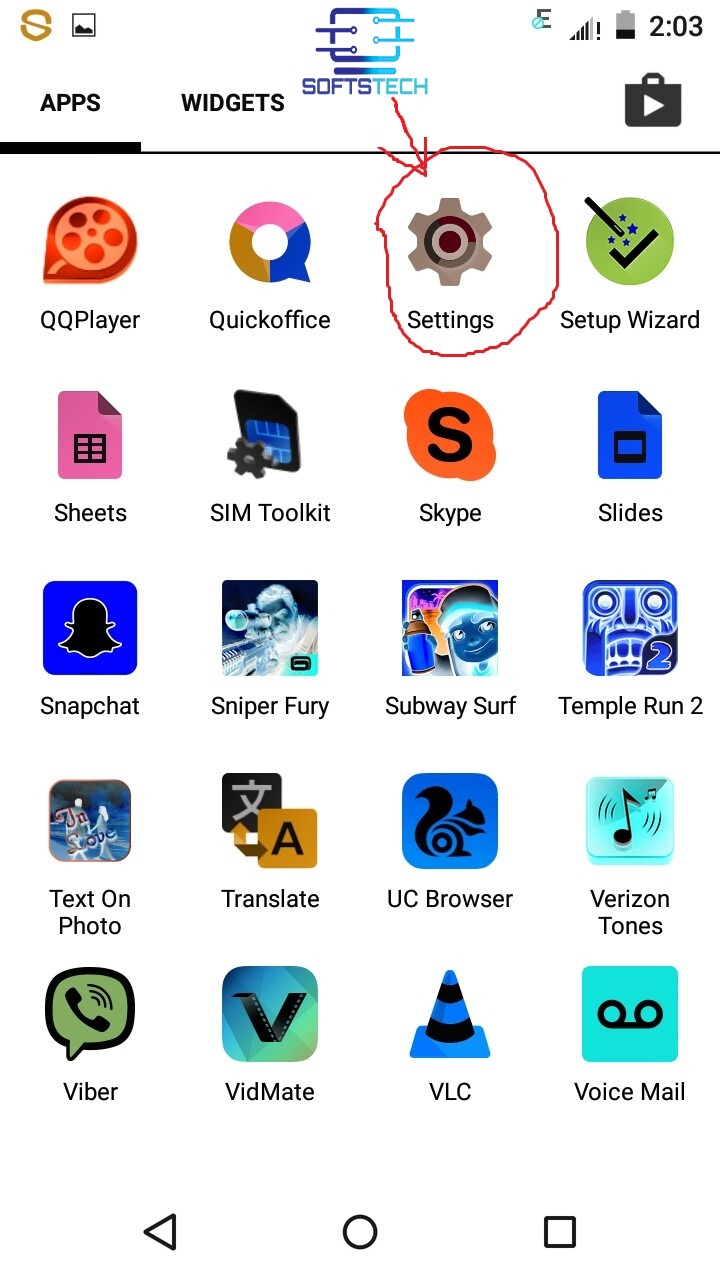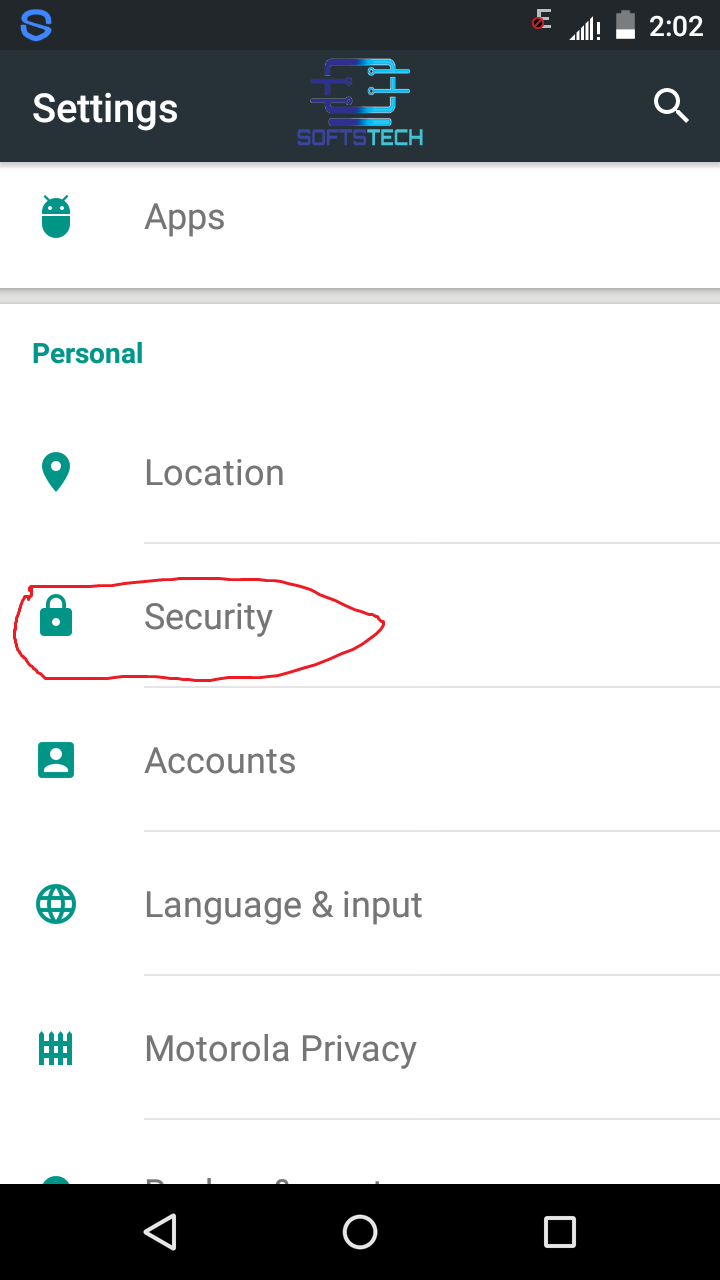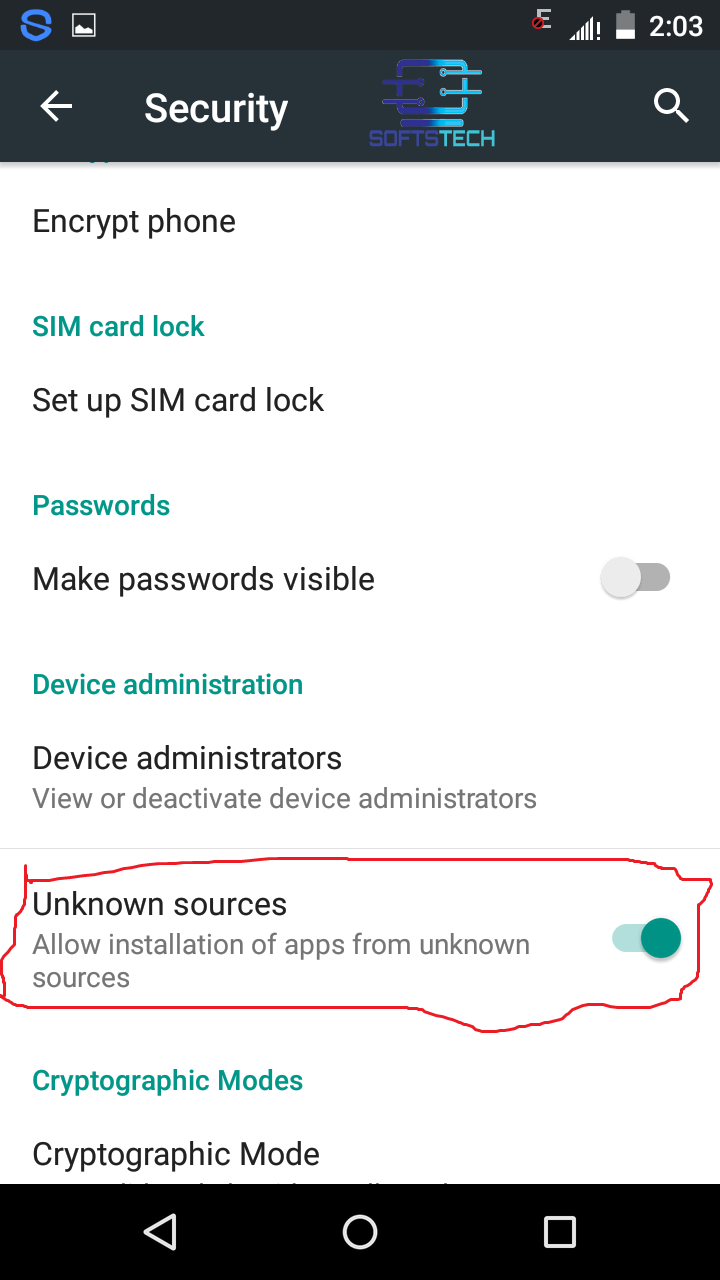Hi friends, Today I have good news for all Pokémon Go players. Now you can increase your battery time by this app and play the Pokmon Go without any stop. The Pokémon Go players facing the issue of battery draining because this game needs a high capacity battery. And all Android users discouraged.But many thanks to Battery saver app developer to solve this issue. Now Battery Saver For Pokemon Go app will help to increase your Android device battery life and you can enjoy more Pokemon go without any hesitate.
This Battery saver for Pokemon Go app comes with bug fixes, Open message removed and much more. If you have already installed Pokémon go so you can direct download and install Battery Saver from below link. We also provide you the guidelines to install Battery Saver app for Pokemon Go. If you want to install battery saver app then follow steps below.
Preparation:
- Install Android latest USB driver at your PC: Link
- Enable USB Debugging Mode from Settings => Developer options.
- Download Battery Saver for Pokemon Go Apk: Link
- Download Battery Saver for Pokemon Go from PlayStore: Link
Steps to install Battery Saver for Pokemon Go on Android Devices:
1. First of all, download Battery Saver for Pokemon Go Apk from above link.
2. Once APK downloaded then connect you Android device to PC via USB data cable.
3. Now transfer the APK file to your Android device.
4. Once the APK file transfer then goes to Settings on your device.
5. Tap on Security from settings.
6. Now Tap Allow for the installation of apps from unknown sources. This will allow you to install the app.
7. Once the installation process completes so the app will automatically customize your Android device.
8. That’s it.
If you have any issue about our tutorials so let us in comments area we will happy to assist you!