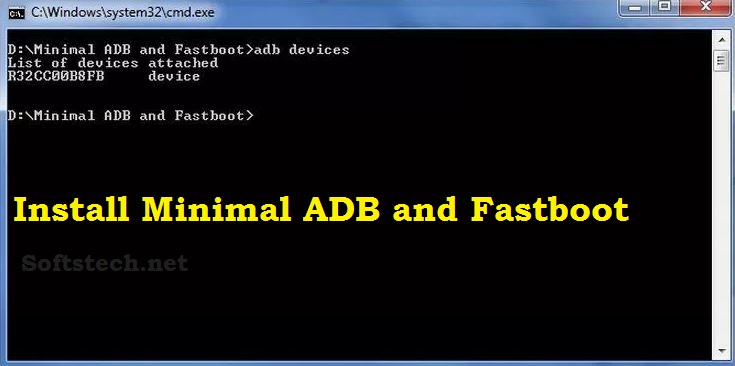We have already posted on how to install ADB and Fastboot drivers, here is another easy tool beside the drivers that working very fine. The tool is so simple and easy to install and use. Here’s the download link and easy guide to install Minimal ADB and Fastboot tool.
Besides the complicated setup of ADB and Fastboot drivers, Minimal ADB and Fastboot tool is a very easy tool. Just download the tool from the link provided here. Then install and run from the shortcut at desktop or Start menu. Then issue the ADB and Fastboot command to communicate between Android devices from the PC.
WARNING: All these instructions and guide intends for the expert users only. if you don’t know the commands and usage of the tool then don’t install or use. proceed at your own risk only.
Download:
Download Minimal ADB and Fastboot Tool. [Link]
File Name: Minimal_adb_fastboot_v1.1.3_setup.exe
Steps to Install Minimal ADB and Fastboot tool.
- Download the tool and install by double click the downloaded .exe
- At the C: / Program Files/ will a folder Minimal ADB and Fastboot
- Then copy your desired file like .img file into that folder.
- Run the tool by click double at the desktop or start menu shortcut.
- Connect the device via USB cable.
- And issue the command “XYZ” at the cmd window.
Done! these were the steps to install Minimal ADB and Fastboot tool
Setup ADB and Fastboot Drivers via “15 seconds ADB Installer”
You can also install ADB and Fastboot drivers at window PC easily from here. Just do the following steps.
Simply download the tool installer file from the link below at the PC and then run it as administrator. At the blue screen type “Y” and press enter.
Download the 15 seconds ADB Installer.exe [Mirror Link] – |Mirror Link|