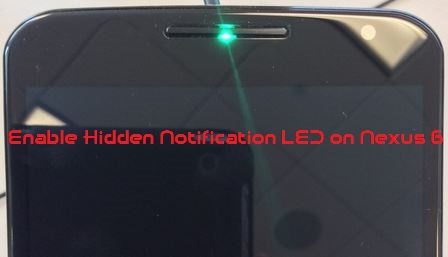Hello folks, Today I’ll show you how to enable LED light on the Nexus 6! Those graceful LED notification lights on Nexus device beginning with Galaxy Nexus won hearts and minds of many Nexus users, and the absence of such a amazing thing on the Nexus 6 was just disheartening. In Earlier we’ve seen the same case in Moto X, but at the XDA portal they were able to locate the hidden LED below the front speaker and now they’ve found the LED Light in Nexus 6 too.
Anyway, many thanks to JMUT over at XDA for finding the hidden LED light on Nexus 6 which Google & Motorola decided to keep off because they believed “Ambient display” is much cooler.
so if you have the money to spend for this app, then do go forward and try this or if not, the discover such app that can be granted root access for LED settings, then you’ll be able to use this feature. let’s continue towards the step by step guide of enabling this LED Notification light.
Enable LED Notifications on Nexus 6 Step by Step:
Step 1: Download and install Light Flow app from Play Store.
Step 2: Open it.
Step 3: Then go to settings of Lightflow > Notifications settings.
Step 4: Tap the Mixer option.
Step 5: Tick the checkbox next “Enable mixer”.
Step 6: Now you’ll see the option to change the color and Brightness of the LED light for notifications.
That’s it, Now you can use the Notification LED light in Nexus 6.
[Source]