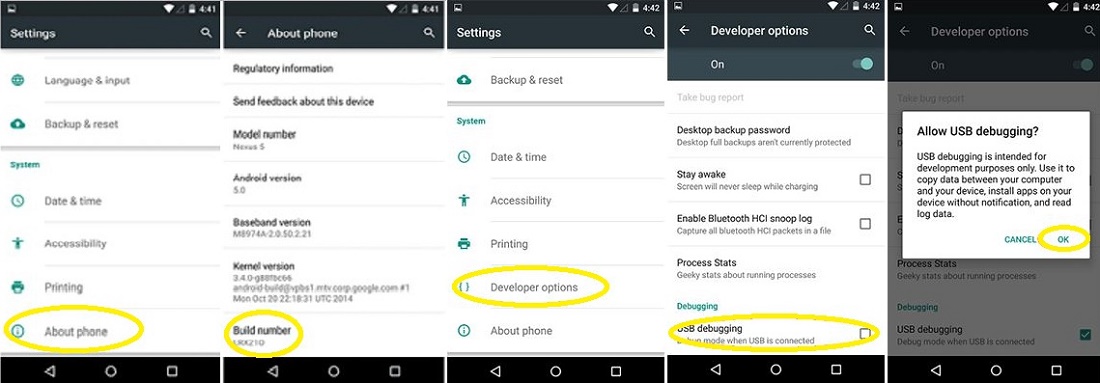Here are the instructions to Enable USB Debugging Mode on any android smartphone running Android KitKat 4.0 or above version of Android. As you may know that google has released several versions higher than KitKat and the latest one is the Android 7.0 Nougat. But some basic options remain same in almost all versions. So enabling USB Debugging mode options is also about same in all the versions. Follow the guide to enable USB Debugging Mode on Android devices running KitKat or Above firmware.
Android manufacturers have made lots of options hidden on android OS, to keep common users away from them. As all these options have some security risk and for developers only. However, sometimes you should have to find and use these option for common use too. So the USB Debugging Mode and Developer options both are the options you will be needed, while performing some custom operation. Also, these options are not so critical and you can enable and use it normally. Here I will show you how to Enable USB Debugging Mode on Android running KitKat or higher firmware.
Steps to Enable USB Debugging Mode on Android Devices
If your device running Android KitKat or Higher version of Android firmware, then follow the undermentioned steps to enable USB Debugging Mode. Also, study the snapshots above.
- Go to “Settings” on the android device, from app drawer select Settings gear icon.
- Now scroll down at the end → and tap About Device/ About phone option →then tap Software information.
- Here find and then tap Build Number more than 7 times repeatedly to enable “Developer Options”. If already exist, then skip this step.
- Now tap “Developer options” down side at the Settings menu.
- Finally, find here USB Debugging Mode and tick or turn on next to it, then press OK to confirm.
- You can also enable “OEM Unlock” from the Developer options menu, find OEM Unlock and “tick/ turn on” next to it,
- Done!
In results, the process to Enable USB Debugging Mode/ OEM Unlock on Android Devices got successful. Now you can connect the device to PC while in bootloader mode, Fastboot mode, and downloading mode. If you need more help, then contact us.