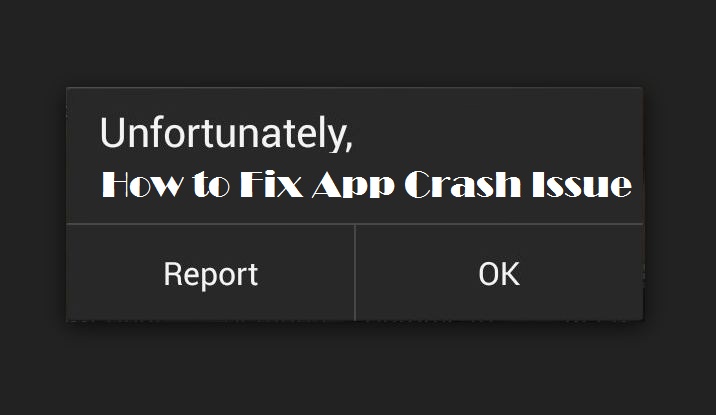Galaxy S7 and S7 Edge both are the powerful and latest devices of the company. Definitely, you all might be aware of its hardware, firmware, and features. Although both are the top brand in market and folks loves it. However, some of the users are facing issues with his new branded Galaxy S7 and S7 Edge. One of the problems, that has been captured by the users is the apps crash issue. Some of the Galaxy S7 users are complaining that they have the issue of apps crashing on the devices, here is how to fix it.
Here is the guide; we have some very simple but effective steps to solve the problem of Apps Crash issue at your Samsung Galaxy S7, S7 Edge, and almost all android smartphones. Follow the guide and apply these steps to overcome the problem.
Fix the Apps Crash issue at your Samsung Galaxy S7, S7 Edge.
1) Restore Factory Setting:
By restoring factory default settings you can get rid of the apps crash issue on your device. However, take a backup of your complete data before Factory reset. Go to Settings and then backup and restore, here click Factory Reset and confirm.
2) Remove Extra Apps:
Remove all 3rd party extra apps from your device. This might solve the issue.
3) Clear the cache and data of the app:
Sometimes memory gets full and your device performing slowly. In that case you might face the issue of app crash also. If so then clear the cache and data of all the apps time to time. This will release the space and your device become stable.
To clear app cache and data, go device settings, here tap Apps, next select manage apps. >> Here tap the app facing the issue. >> Then tap clear cache and data >> do confirm.
Applying all these steps you might never face Apps Crash issue at your Samsung Galaxy S7, S7 Edge.