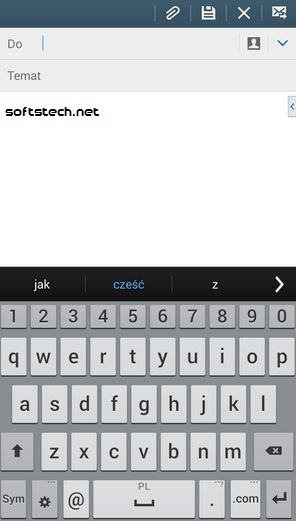Auto correct is a superb feature of keyboard in any device. It is true that typing in a small keyboard is really bit tough and especially when you’re in run. The Auto correct feature has been provided to avoid all those challenges. It can automatically correct the words that you are writing by suggesting some nearest words. But if you’re facing some problems with this auto correct feature like you are being suggested continuously the wrong words that you do not want at all in your Auto correct dictionary then the issue can be fixed by blacklisting those unnecessary words from the auto correct dictionary. Here is a tutorial to fix Samsung Galaxy Note 4 Auto correct Keyboard issue.
How to Fix Galaxy Note 4 Auto-Correct Keyboard Issue Step by Step:
1. First, Download and Install the keyboard suggestion blacklist:
2. You’ve to download keyboard suggestion blacklist by visiting nick.spacek.
3. Now You will find out Xposed Installer there and click on the download option to get it in your smartphone.
4. Now install it.
5. The module head in Module can be activated by going to the box next to the keyboard suggestion blacklist.
6. Now select the option reboot to reboot your device.
7. Now start blacklisting the words that you don’t need to use at all. Whenever you type in the keyboard and the unwanted words comes out, long press on that word will provide you a notice that ‘Added word to blacklist’. The option to long press the word is available on top of the keyboard. But make sure before putting the words in blacklisting that you aren’t going to use these words in the future.
8. This blacklisting process can be performed from directly the application also. Go to the ‘DictionaryWordsList’ and select ‘add’, then type the word you desire to block.
That’s all, This method will fix Galaxy Note 4 Auto-correct keyboard problem but this is acceptable only for Google Keyboard.