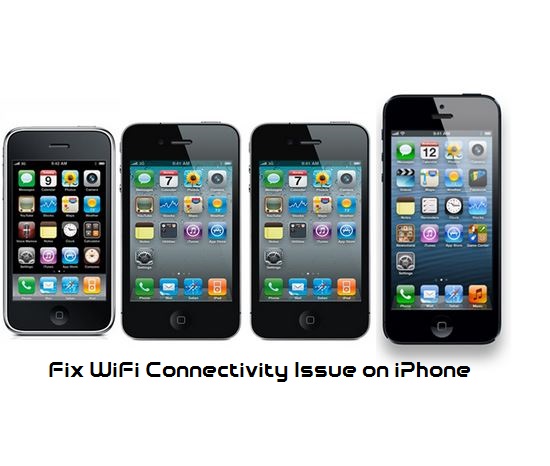In this post I’m going to share how to fix WiFi connectivity issue on iPhone. Perhaps you have ever be in the situation where you went to one place such as a restaurant where you can use their WiFi on your iPhone, but you get a WiFi problem. It’s connected already but when you were trying to surf in Safari, it’s failed. On your Safari window show up this message: Safari cannot open the page because your iPhone isn’t connected to the internet please check your connection.
But when you checked on your friend device, they’ve no problem with the similar WiFi on their Phone. So you can try this method first before you contact the waitress or IT support who obviously will not be there around.
Way 1: Turn On Airplane Mode Then Turn It Off.
First, Swipe up from the bottom of iPhone screen, then tap airplane mode to activate it then turn off again.
Way 2: Try to connected to other WiFi connection if it’s available, then go back to previous WiFi. Now check out!
Way 3: Try to perform ‘Forget This Network’ feature
Go to Settings -> Wi-Fi -> tap the connected WiFi name -> tap Forget This Network
Now, reconnect to that WiFi. Are you able to connect the internet?
Way 4: Power Off Your iPhone by pressing the power button on the top of iPhone for seconds until “slide to power off” message appear on your Phone screen, then swipe it to the right. hang on for seconds until it off completely. Then switch on again by pressing the same button.
Way 5: Reset the Setting Network. This technique is supposed to be clear off the things related to the network.
Go to Settings -> General -> Reset -> Reset Network Setting
That’s all, I hope all those easy and simply ways to fix your iPhone WiFi problem.