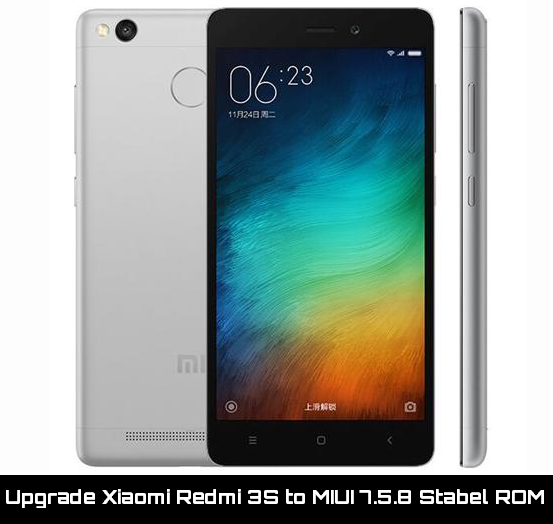Xiaomi is the Chinese electronics company and also popular for smartphones. Redmi 3s is one of the great smartphones of Xiaomi company. And first time Redmi 3S received the latest update which comes with lots of improvements and fixes. So if you want to update your Redmi 3S so go to phone Settings> About > System update. If you want to update manually so you are in right place. we also provide you step by step guidelines.
Note:- This is the official update so if you are not received the OTA update alert so don’t worry in this post we will guide you how to update Xiaomi Redmi 3S to MIUI 7.5.8.0 manually. If you are interested then follow steps below.
Preparation:
- Take the backup of all necessary data on Redmi 3s before proceedings.
- At least 60% charge in the battery is necessary.
- Install Redmi 3s latest USB driver at your PC: Link
- Enable USB Debugging Mode from Settings => Developer options.
- Download Mi PC Suite for Redmi 3s: Link
Steps to Update Xiaomi Redmi 3S to MIUI 7.5.8 Stable ROM:
Step No 1: First of all download Mi PC Suite for Redmi 3s from the above link.
Step No 1: Once downloaded then install on your Windows PC or Laptop.
Step No 2: Switch off your device and enter into Fastboot mode by press Power button + Volume button at the same time.
Step No 3: Now connect your smartphone to PC via USB cable.
Step No 4: Now Launch the Mi PC Suite your device is detected automatically, tap on ‘Update’ button from Mi PC suite.
Step No 5: You will see a new window showing ‘Update available’. Just Press on ‘Update now’ it will start flashing MIUI 7 ROM on your Redmi 3s.
Step No 6: Once the updating process finished, disconnect the device from PC or Laptop.
That’s all , Now your Xiaomi Redmi 3S Redmi 3S running on MIUI 7.5.8.0. If you have query let us in the comment area, we will be happy to assist you. Because SoftsTech team mission to provide you helpful tutorials.