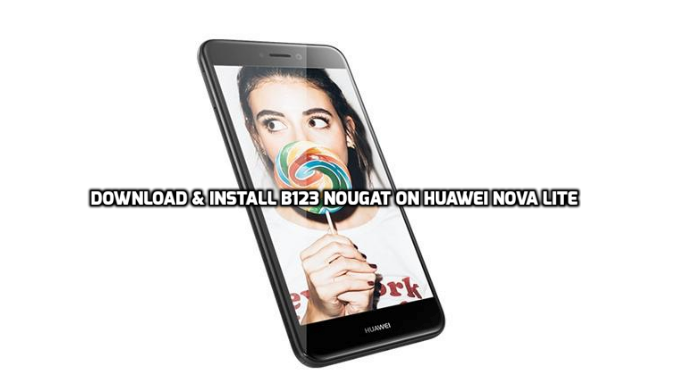Now you can update Huawei Nova Lite too B123 Nougat. The Update comes with amazing features and improves system stability. The latest update available for pacific Asian countries. If you have not received the OTA alert so don’t worry we always here for prviding the guidelines.
In this tutorial, we will show you how to install B123 Nougat on Huawei Nova Lite (PRA-LX2). If you are intersted in the latest B123 Nougat firmware then follow the guidelines below.
Firmware Detail:
- Device name: Huawei Nova Lite
- Model number: PRA-LX2
- Android: 7.0 Nougat
- EMUI: 5.0
- Firmware: B123
- Build No: PRA-LX2C636B123
- Status: Official
- Region: Asia Pacific
- Type: OTA and Full Firmware
- File: update.zip
Important:
- Take a full backup of all the existing data on the device?
- Do charge the device’s battery more than 70%.
- Also, install Huawei USB driver/ Hi-suite in your PC- Download here
- This update is for Nova Lite only. So don’t flash on any other device otherwise, you may brick your device. Also, we are not responsible for any mishap.
Download Nougat B123 for Huawei Nova Lite:-
Steps to Install B176 Nougat Firmware on Huawei Nova Lite:
- First of all, download and install a custom recovery. If you already had a custom recovery installed on your device then skip this step.
- Now Download the above two files for Huawei Nove
- Now Boot your Huawei device into Recovery mode.
- Now in TWRP, create a Nandroid backup of your device to secure your all data, if anything goes wrong.
- Now do a Factory Reset by Goto Wipe ->Advanced Wipe ->Select Wipe cache, Dalvik cache, System, and data and swipe to confirm it.
- Now, Go to Install and locate the ROM zip file (that you downloaded in step 2 ) & Once you locate the file just swipe to Install the ROM.
- Now wipe cache & Dalvik cache again and Reboot your device.
- Done.
That’s all, Now your Huawei Nova Lite running on Nougat B176 official Firmware. If you have any issue, then contact us via comments below.