Samsung Galaxy Note 3 is the best smartphone from Samsung company and comes with amazing specification and features. The Samsung every device attract the users and Note 3 one of them. And today I have good news for Galaxy Note 3 users now the Lineage Operation System is available for installing but the issue is that Lineage OS is the latest Android OS so the official Firmware available for specific devices. But you can install the unofficial firmware on Note 3 if you want to enjoy the Latest LOS 7.1.1 features. The Lineage OS based on Nougat and it will beautify your device.
If you have already Galaxy Note 3 N9000, N9005, N9002 and want to install the unofficial Lineage OS so you are in right place. In this post, we will complete guide you how to install Lineage OS on Samsung Galaxy Note 3. If you are interested then follow the guidelines below.
Important: Remember that this guide is for Samsung Galaxy Note 3 Model N0009, N9005, N9002. So, don’t try on any other device. Also, softstech.net will not be responsible, if any goes wrong with Samsung Galaxy Note 3. Proceed all the process only at your own risk.
Preparations:
- Take a complete backup of the existing data on Samsung Galaxy Note 3 before proceedings.
- Also, charge the battery of Samsung Galaxy Note 3 more than 70%.
- Install the USB driver of Samsung on your windows PC. | Link
- Also, enable USB Debugging Mode on Samsung Galaxy Note 3, go to Settings → Developer options.
- Download Lineage OS 14.1 for Galaxy Note 3: Link
- Download Gapps for Galaxy Note 3: Link
Steps to Install LineageOS on Samsung Galaxy Note3:
1) First of all, install the custom recovery on your Note 3. If you already had a custom recovery installed on your device then skip this step.
2) Now download the LineageOS ROM file and Gapps package for Galaxy Note 3 from above links.
3) Once the both files downloaded connect your note 3 to PC or Laptop and transfer the files to phone root folder.
4) Now Reboot your Galaxy Note 3 to Recovery mode by press & hold “Volume Down + Power Button”.
5) Once you entered in recovery mode then follow this step by step guide to Flash Lineage OS On Samsung Galaxy Note 3 How to Install LineageOS on any Android Via Custom recovery.
That’s all, Now your Samsung Galaxy Note 3 on Lineage OS 14.1 and if you have any query let us in comment area we will be happy to assist you!
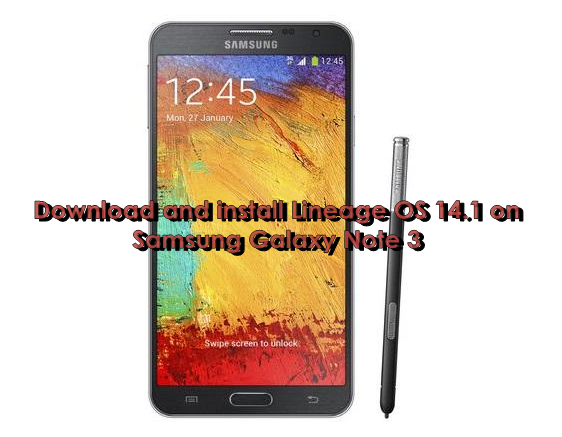
1 comment
Hello, can you please tell me a link from where I can download the TWRP for the Galaxy Note 3 Duos (SM-N9002), thank you very much for your precious help.