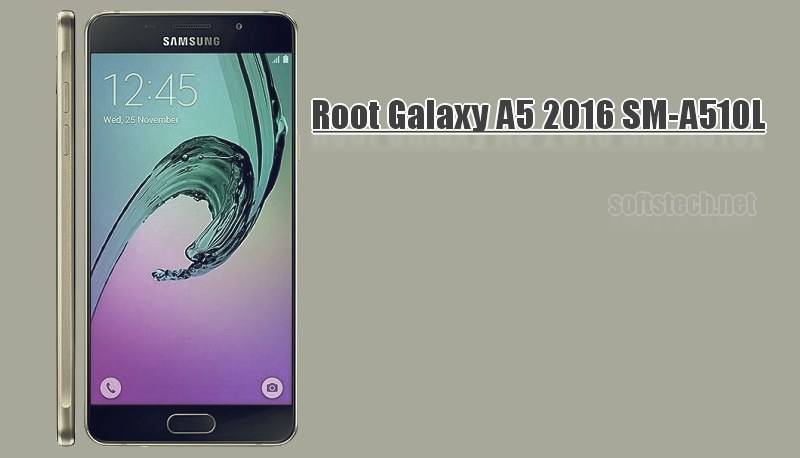The easiest Root guide for Galaxy A5 2016 has been made available here. Now the users can Root Galaxy A5 2016 SM-A510L on Android 6.0.1 Marshmallow. Here we will use CF-Auto-Root, the simplest and one-click root tool of chainfire. All you need is available here, download the CF-Auto-Root package from the link and then use the instructions stepwise. However, the root process will void the warranty and you may also lose the existing data on the device. Backup all the data for safer side. Also, you can restore the warranty by flashing the stock ROM anytime.
Root process is unofficial and voids the warranty, however; it gives you the complete control over the device. You will then flash Custom ROMs, remove stock apps, install third party apps. All these will increase your device performance and look. If you want Root Galaxy A5 2016 SM-A510L on Android 6.0.1, then you are at the right place. Follow the entire guide, don’t miss any step.
Important: We have provided this guide and tool only to Root Galaxy A5 2016 SM-A510L on Android 6.0.1. don’t apply or use for any other phone. Otherwise, you may brick your device. Also, the warranty of the device gets void. We are not responsible for anything goes wrong to your device, proceed at your own risk.
Preparations:
- Backup for all the data on the device is recommended before proceedings.
- Also, Install USB driver of Samsung at your windows PC. | Link
- Do charge the battery of A5 more than 70% before starting.
- Also, enable “USB Debugging Mode” on the A5, go to Settings > Developer options. [ Tap About phone > then tap Build number more than 7 times to enable Developer options]
- Download CF-Auto-Root for A5 2016 at the PC. | Link
- Download Odin flashing tool at the Windows PC. | Link
Steps to Root Galaxy A5 2016 SM-A510L on Android 6.0.1 Marshmallow
- At the PC extract Odin and then Run by double-click on .exe executable file.
- Then boot A5 in download mode, to do so, turn off and then press and hold VOL DOWN+HOME+ POWER keys at once and then VOL UP button at warning screen.
- Once A5 in download mode, connect to PC and you will see ID:COM section turns blue with added text shown below. Its mean you have connected properly.
- Now click AP button and load the .md5 file from CF-Auto-Root folder, don’t change default settings.
- Now click START button and wait until PASS text displays on the screen.
- Finally, the device reboots auto or do it manually.
- Done!
In a result, the process to Root Galaxy A5 2016 SM-A510L on Android 6.0.1 Marshmallow got successful. Now can perform any modification like TWRP, rooted application. If have any problem, do contact us.