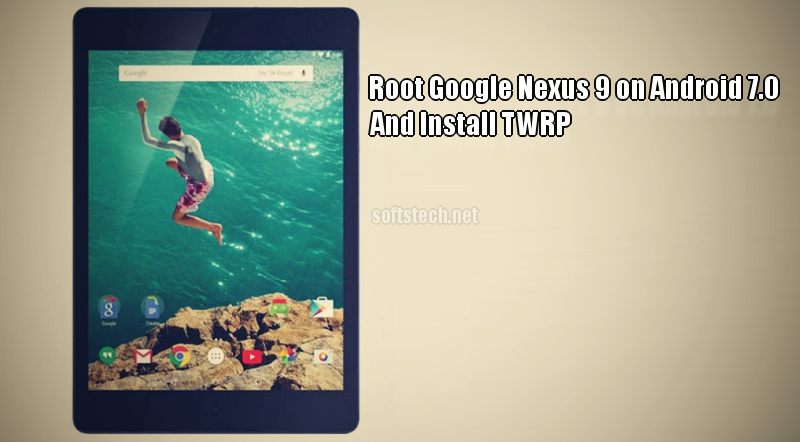Here is the guide to root Google Nexus 9 WiFi on Android 7.0 Nougat NRD91D build. As the latest version of Android released and almost all the user got the updates at the first chance. Also, the official updates released for other Google nexus devices. I am not going into that detail, here I will show you to Root Google Nexus 9 WiFi on Android 7.0 Nougat latest NRD91D Firmware build. As root access is an essential part of the custom operations and no one can thing about customization without root access. So root is the base of all custom operation. Here we will first flash TWRP recovery and then SuperSU root package to complete the process.
Also, note that root process is completely unofficial and will void the warranty of the device until you flash the stock firmware again. However, it will allow you to get overall control over the device and enhance the device performance by various operations like flashing custom ROMs, Apps, and Kernels, removing built-in apps etc. The guide here includes everything, you have to follow the complete steps, don’t miss any part.
Important: The guide is proposed only to root Google Nexus 9 WiFi on Android 7.0 Nougat NRD91D Firmware, don’t use on any other device or firmware. Also, it voids the device warranty and may wipe the data existing. Process everything only at your own risk.
Preparations:
- Backup all the existing contents like Gallery items, contacts, SMS, Apps data etc.
- Have a sufficient battery charge in the device, recommended is more than 70%.
- Also, Install Google USB driver at the PC for sound connectivity. |Download Page
- Enable USB Debugging Mode at Nexus 9, from the Settings> Developer options. [Enable Developer options > tap about device > then repeatedly tap build number more than 7 times]
- Install and setup ADB/ Fastboot drivers on the PC. | Easy guide
- Download TWRP recovery image file at the PC and extract. | Link
- Download SuperSU package zip file at the PC. | Link
Steps to Root Google Nexus 9 WiFi on Android 7.0 Nougat.
- After setup ADB drivers at the PC, you will get ADB folder at C:\ drive of your PC.
- Now move all the contents of TWRP extracted folder at ADB folder at C:\ drive, now open cmd window at that folder. [hold shift key and right click on any empty space of the ADB folder and then click “Open command window here”]
- Now connect Nexus 9 to PC via USB cable and copy SuperSU zip file in the internal storage of the device, then enter the following commands one by one.
- “adb reboot bootloader”
- “fastboot flash recovery twrp-3.0.2-0-flounder.img”
- “adb reboot”
- Now unplug the cable and turn off Nexus 9.
- Press and hold the buttons combination to boot Nexus 9 in recovery mode.
- At recovery mode you will see the TWRP recovery menu, here tap Install > select SuperSU zip file > and then Swipe to confirm.
- Finally, go back and tap reboot to boot the device normally.
- Done!
So in results, the process to root Google Nexus 9 WiFi on Android 7.0 Nougat NRD91D Firmware and Install TWRP recovery get successful. Now Nexus 9 is fully rooted enjoy.