Shown below are the simplest and latest guidelines to root LG V20 H918 on Android 7.0 Nougat. We have also carry the TWRP recovery for the users of LG V20 for your ease. If your V20 is running on the Android 7.0 build and you are going to root it then this guide is the right place. Here are the downloads links and step by step flashing tutorial. If you are interested, then follow and proceed.
Also, root is the base of the custom operation and you must have root access if you want some custom operations like install custom ROM, Applications, remove built-in application, and enhance performance etc. however, the rooting any device voids its warranty and you would be not able to send it for warranty services. You will then have to reinstall the official firmware. If you still willing then follow the entire guide, don’t miss any step.
Important: The guidelines and root/ TWRP provided here is only intended to Root LG V20 H918 on Android 7.0 Nougat and Install TWRP Recovery. So, don’t apply on any other device. Also, you will lose the warranty of V20. So, proceed everything at your own risk.
Preparations:
- The process will wipe all your data, so backup for all the existing contents is highly recommended before proceedings.
- Also, keep the battery charge level more than 80% to avoid any power issue.
- Enable USB Debugging mode on V20, go to Settings > Developer options.
- Install USB driver of LG on your windows PC. | Link
- Also, Install ADB and Fastboot drivers at the PC. | Link
- Also, your should already have the device’s bootloader unlocked.
- Download Dm Variety Disabler and copy to the device storage. | Link
- Also, download Recowvery binaries all files at the PC. | Download
- Download TWRP file at the PC. | Link1 or Link2
- Download SuperSU package zip and copy to device storage. | Link
Steps to Root LG V20 H918 on Android 7.0 Nougat.
- If your device’s bootloader is unlocked, then copy all the downloaded files into the ADB folder at C:\ drive of the PC.
- Turn off V20 and boot in bootloader mode via press and hold VOL-DOWN+ POWER
- Connect V20 in bootloader mode with PC via USB cable and open CMD Window in ADB folder. → Press and hold the shift key and right-click then click →“Open command window here” at popup menu.
- Now at CMD window issue the follow commands one by one carefully. You can also directly copy and paste these commands one by one in cmd window, copy and right click at cmd window for paste option.
- adb push dirtycow /data/local/tmp
- adb push recowvery-applypatch /data/local/tmp
- adb push recowvery-app_process64 /data/local/tmp
- adb push recowvery-run-as /data/local/tmp
- adb shell
- $ cd /data/local/tmp
- $ chmod 0777 *
- $ ./dirtycow /system/bin/applypatch recowvery-applypatch
- $ ./dirtycow /system/bin/app_process64 recowvery-app_process64
- $ exit
- adb logcat -s recowvery
- adb shell reboot recovery
- adb shell
- $ getenforce
- $ cd /data/local/tmp
- $ ./dirtycow /system/bin/run-as recowvery-run-as
- $ run-as exec ./recowvery-applypatch boot
- $ run-as su
- #
- dd if=/sdcard/twrp-3.0.2-0-beta4-h918.img of=/dev/block/bootdevice/by-name/recovery
- So, Wait for process and then enter the below listed commands without renaming TWRP downloaded file.
- adb push twrp-3.0.2-0-beta4-h918.img /sdcard/twrp.img
- adb shell
- $ run-as exec dd if=/sdcard/twrp.img of=/dev/block/bootdevice/by-name/recovery
- $ reboot recovery
- Tap “Never show this screen on boot again”
- You will now at TWRP Recovery Mode.
- Then select Install → choose SuperSU.Zip you have already downloaded and copied on the device. → Swipe to confirm.
- Also, Repeat and install “Dm variety disabler”
- Next, Tap “Wipe” → and tap “Format Data”, → then tap “Yes”
- Wait and reboot V20 normally.
- Done!
In results, the process Root LG V20 H918 on Android 7.0 Nougat and Install TWRP Recovery got successful.
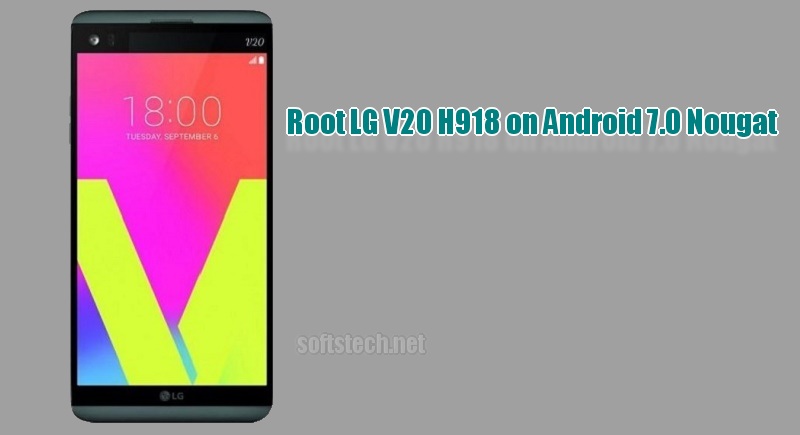
1 comment
Will this also work with V20 H91810d?