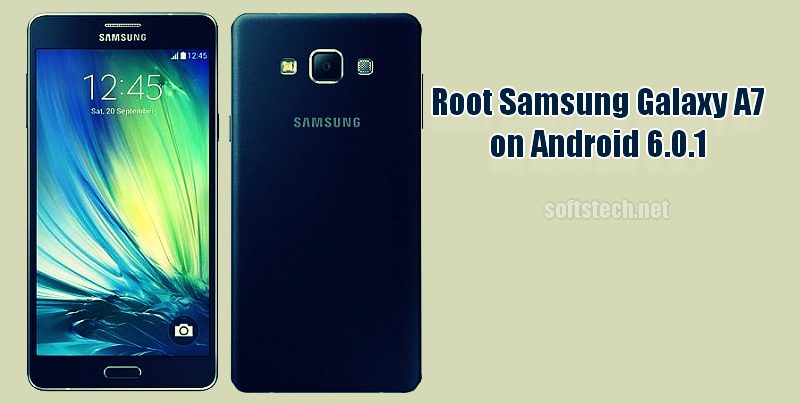Samsung Galaxy A7 is midrange flagship released in 2015. The device has some nice hardware and the latest features. Also, A7 is getting regular updates of Marshmallow latest build. Recently like other device Galaxy A7 got the Android 6.0.1 Marshmallow updates. Most of the users updated their device. However, they have lost the root access on A7. Here we show you how to Root Samsung Galaxy A7 SM-A710M on Android 6.0.1 using CF-Auto-Root md5 package of chainfire. Thanks to the developers for their efforts. We will let you download CF-Auto-root and then flash to A7 via Odin tool. The entire process is so easy, however, take proper care while processing.
Also, the root process voids the warranty of A7 like other devices. So think before and then go ahead and follow the entire guide, step by step. Root allows to further enhance the device for better performance and the custom operations like flashing custom ROMs, install TWRP, install third party apps and themes etc. if you willing to Root Samsung Galaxy A7 SM-A710M on Android 6.0.1 then follow the whole tutorial, don’t miss any step.
Important: We share this guide only to Root Samsung Galaxy A7 SM-A710M model number only on Android 6.0.1 Marshmallow. So, never try on any other device. Also, the device warranty gets void for the time. Proceed everything only at your won liability.
Preparations:
- Properly backup all your necessary data on the device before going to start.
- Do charge the battery of Galaxy A7 more than 70% percent.
- Also, install Samsung USB driver onto your windows PC. | Link
- Enable USB Debugging Mode on A7, go to Settings > Developer options.
- Download CF-Auto-Root package for Galaxy A7. | Link
- Also, download Odin tool latest version on Windows PC. | Link
Steps to Root Samsung Galaxy A7 SM-A710M on Android 6.0.1
- Carefully follow all the preparation steps and download the CF-Auto-Root package on your Windows PC.
- Unzip the CF-Auto-Root downloaded file if it is zipped, you will get cf-auto-root .md5
- Then follow this complete guide to flash any .MD5 file on Samsung device > [Flash ROM, Root, TWRP .MD5 on any Samsung devices].
- Done!
In results, that’s all you needed to Root Samsung Galaxy A7 SM-A710M on Android 6.0.1 via CF-Auto-Root. For further help, do contact us.