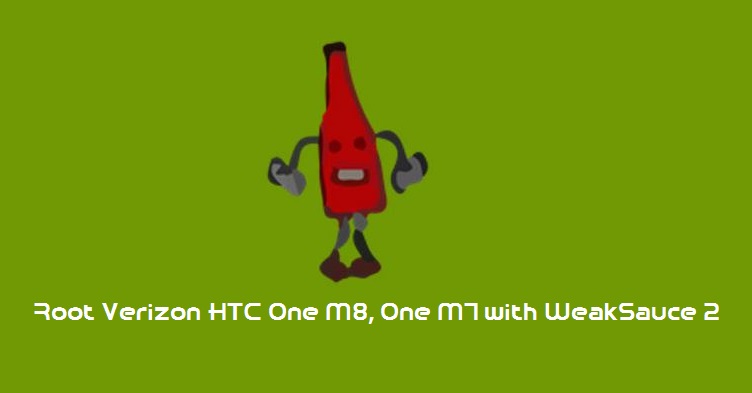Hey folks, In the following guide we’ll tell you how to root Verizon HTC One M8, One M7 on Android 4.4.4 with WeakSauce 2. WeakSauce confirmed to be a blessing for the users of these devices as it allowed them to gain root their smartphone without the need of unlock the bootloader or gaining S-OFF. Since it happens in most cases, the older root exploit was later fixed by Verizon and HTC via software updates.
If you own the Verizon HTC One M8 or One M7, Droid DNA or some other HTC smartphone running Android 4.4.4 KitKat and are having tough time gaining root access on your device. Jcase has just unveiled a new avatar of the old exploit known as WeakSauce 2: The Habanero’s Revenge which can very easily root almost any HTC smartphone running Android 4.4.4 Kit-Kat .
Just like its older variation, WeakSauce 2 can come as an app and easy to use. All you are require to do is to download the latest version of the app, install it on your HTC phone and run it to gain root access. WeakSauce 2 app doesn’t demand an unlocked bootloader but it comes with a several limitations. It’s a type of temporary root access because the app will reroot your HTC phone after each reboot. The process takes place automatically as you shouldn’t run WeakSauce 2 again and again. Besides, having rooted your devices using WeakSauce 2, you can receive “SU binaries are out of date” issue. The good thing, however, is that it’ll affect the root features and it means that it isn’t a matter of worry.
Steps to Root Verizon HTC Phones with WeakSauce 2:-
Step 1: Download WeakSauce 2 Apk.
Step 2: Enable Unknown sources option in Settings> Security.
Step 3: Copy the Apk file to you HTC phone and install it. To access the Apk file, install a file manager app from the Play store.
Step 4: Now open the app drawer and run WeakSauce 2.
Step 5: Your Verizon HTC smartphone will be rooted.
Step 6: Now go to the Google Play Store and install SuperSU app.
That’s it! You should now be able to enjoy root access on your Verizon HTC One M8 or One M7.