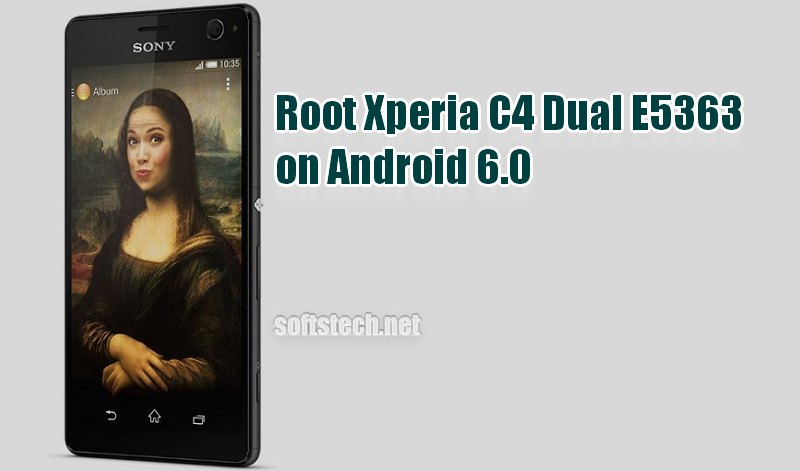The users of Sony Xperia C4 Dual E5363 have an easy guide to Root Xperia C4 Dual E5363 on Android 6.0 Marshmallow. These are the easy and concise instructions, if you are interested then follow the entire guide, step by step. The device has pretty nice hardware specification, fast CPU, and impressive performance. However, the users can also have a chance to improve the performance of their devices. Root Xperia C4 Dual E5363 will void the warranty and also will wipe the entire data on the device. So first get ready for everything before proceedings. Follow the preparations sections and entire flashing steps, don’t miss any step.
Important: This guide is concerned only to Root Xperia C4 Dual E5363 on Android 6.0 Marshmallow. so don’t try on any other device. Also, the process will void the warranty of Xperia. So proceed everything at your own risk.
Preparations:
- Backup all your important data on the device before starting the process.
- Make sure that Xperia C4 has more than 70% charged battery.
- Install USB driver of Sony at your windows PC. | Download Link
- Also, install ADB & Fastboot drivers at your windows PC. | Install here
- Your device should have bootloader unlocked.
- Download TWRP recovery .img file and rename it to “recovery.img”. | Link
- Download SuperSU zip package at the PC. | Link
Steps to Root Xperia C4 Dual E5363 on Android 6.0 Marshmallow.
Install TWRP Recovery:
- Download TWRP file and rename to “recovery.img” and then follow “How to flash TWRP on any Android device” guide.
- Done!
Root Xperia C4 Dual E5363 through SuperSU:
- Once you installed the TWRP recovery, flash the downloaded SuperSU zip package via this guide “Flash SuperSU and Root any Android device”.
- Done!
Unroot Xperia C4 Dual E5363:
- If you want to unroot Xperia C4 Dual E5363 then open the installed SuperSU app.
- Tap Settings > Scroll down > Click Full unroot.
- Done!
In result, the process to root Xperia C4 Dual E5363 on Android 6.0 Marshmallow. if you need further help, do contact us.