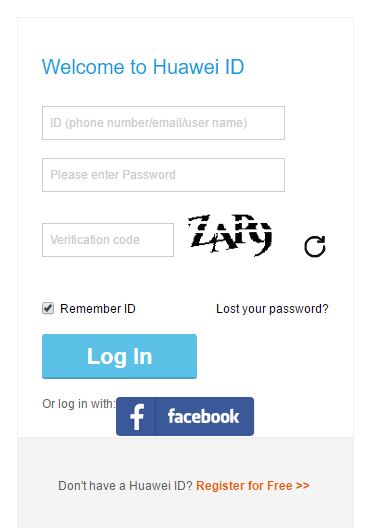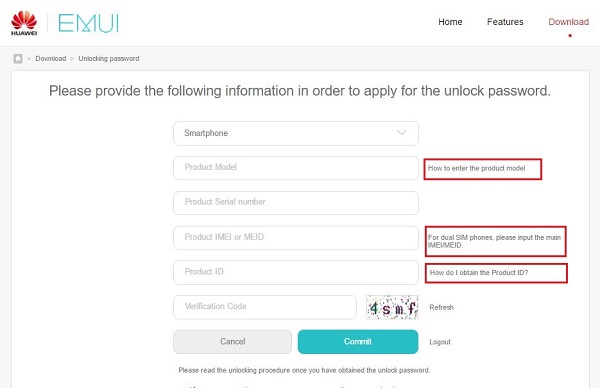Here are the guidelines to unlock the bootloader of Huawei smartphones all models. The guide contains the simple and step by step instructions to Unlock Bootloader Huawei Smartphones Officially. Unlocking bootloaders may void the warranty however you can quite it anytime by flashing fully stock firmware. Bootloader is the part/ partition of the device that’s instruct the device while booting. If you willing to customize Huawei for custom operations and enhancements, then you must have to Unlock Bootloader Huawei Smartphones before everything. You can unlock bootloader of Huawei from lots of sources but we are going to show the easy and very short method. Follow the entire guide, don’t skip any part of the tutorial.
Important: these guidelines are specifically intended to unlock Bootloader Huawei Smartphones Officially. So don’t apply for any device or purpose. Also, the process will wipe all the data of the device without any warning. So backup is highly recommended. Proceed everything only at your own risk. We will not be responsible for any miss consequences.
 Download and Install the Mi Max 2 Theme on any Xiaomi Devices [Direct Link]Download and Install the Mi Max 2 Theme on any Xiaomi Devices [Direct Link]
Download and Install the Mi Max 2 Theme on any Xiaomi Devices [Direct Link]Download and Install the Mi Max 2 Theme on any Xiaomi Devices [Direct Link]
Preparations:
- It’s recommended to take backup of the entire contents, before the unlock process.
- The device must have sufficient charged battery.
- Also, Install Huawei USB driver or Hi-suite at your windows PC. [Link]
- Enable USB Debugging and OEM Unlock options at the device Settings> Developer options. [Tap about device > tap Build Number more 7 time to enable Developer options.]
- Install Minimal ADB and Fastboot tool at your windows PC. | Easy guide.
Steps to Unlock Bootloader Huawei Smartphones.
- Go to the official page of Huawei, do signup with email id or simply sign in with Facebook and accept the agreement page.
- Fill and submit the form then you will get unlock code via the Email id you have entered while signing up. [ For help to enter device info at the form, click the text in front of each option] see snapshot below.
- Go to Email inbox or spam folder and open the Huawei Mail, find the link and click to go into the unlocking page of Huawei again.
- Accept the agreement and click Next button, then fill the required criteria of the form and Submit.
- Now you will get a 16 digit unlock Key, copy and paste the complete key in notepad file at the PC.
- Now Run the already installed Minimal ADB tool at the PC, from the C:\Program Files (x86)\ Minimal ADB and Fastboot. Double Click “py_cmd.exe” file here.
- Now Turn off the device, then press and hold VOLUME DOWN and immediately connect to PC via USB cable.
- Once the device is connected and detected properly enter the following commands one by one correctly.
- fastboot devices
- adb reboot bootloader
- fastboot oem unlock xxxxxxxxxxxxxxx
- Replace the xxxxx part of the above command with 16-digit code you received and press enter key.
- Finally, reboot the device by entering adb reboot command.
- Done!
So in result the process to unlock Bootloader Huawei Smartphones Officially get successful. Enjoy.