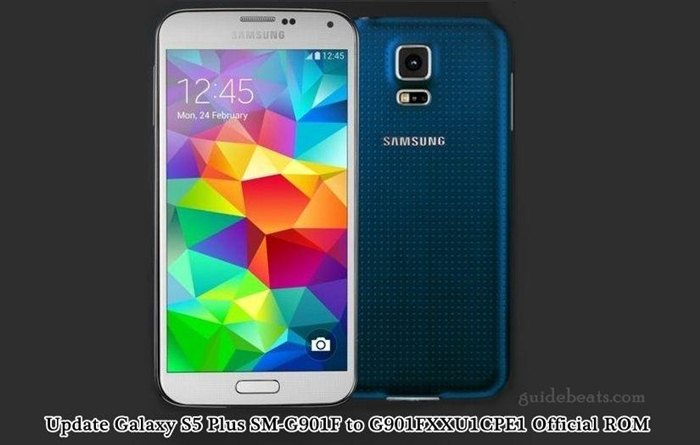Samsung is regularly updating their latest android devices. And now recently Galaxy S5 Plus SM-G901F is also getting the latest build of Android 6.0.1 Marshmallow. This latest official build is available on Sammobile.com. Here in this guide, we have mentioned the direct link to download and an easy guide to Update Galaxy S5 plus SM-G901F manually. Also, you can update Galaxy S5 Plus SM-G901F via OTA. You can check it from settings > about phone > System updates > then tap Check for updates. If OTA is not available then follow this manual guide step by step.
This is a stable and lot of bugs fixing update, also including all the latest and amazing features. If you have customized your device via root access and bootloader unlocking then you will not be able to update Galaxy S5 Plus SM-G901F via OTA. Then you can update it via Odin flash tool. Simply download Android 6.0.1 Marshmallow md5 file and then flash it to Galaxy S5 Plus using Odin tool.
Important: Using these guidelines update Galaxy S5 Plus SM-G901F only to Android 6.0.1. This OTA build G901FXXU1CPE1 is not compatible with other devices. Also, flash and proceed at your own risk.
Pre-Requisites.
- Perform backup for all the data that is required to you first.
- Install the latest USB driver for Samsung at your PC. [Download Link].
- Sufficiently charge S5 Plus battery before processing.
- Enable USB Debugging Mode and OEM Unlock at S5 Plus. [ Settings> Developer options].
- Download Odin tool latest version at the PC. [Link].
- Download Android 6.0.1 G901FXXU1CPE1 OTA build. [Direct Link]- |Mirror|.
Steps to Update Galaxy S5 Plus SM-G901F to Android 6.0.1 Marshmallow.
- Download the ROM from sammobile.com and Odin tool from the link.
- Extract both the zip files at the PC desktop.
- Now follow this guide to flash stock ROM using Odin tool. [Easy guide]
That’s how to Update Galaxy S5 Plus SM-G901F to Android 6.0.1 Marshmallow.
Source Sammobile