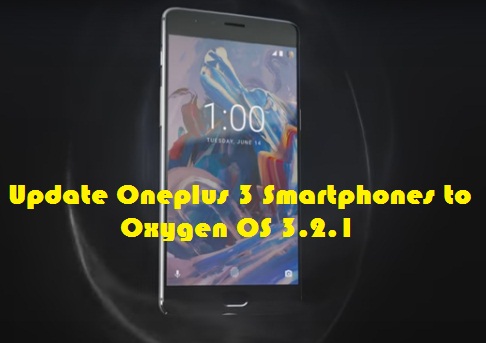OxygenOS 3.2.1 is now available for OnePlus 3 Android smartphone. The OxygenOS 3.2.0 comes with many fixes like RAM Management issue, enable sRGB mode and much more. But after a few days, OnePlus stop the update because it has issues while upgrading. And Now OnePlus released new OxygenOS 3.2.1 update with new features like custom icon packs, improved camera quality, latest Google security patches and much more.
This is the OTA update if you are not received the update alert then you can easily update your Oneplus 3 from here. In this post, we will show you complete steps to update OnePus 3 to OxygenOS 3.2.1 Manually. If you are interested in the new update then follow the guidelines below.
Disclaimer: This Update tutorial is only for Oneplus 3 non-rooted so don’t apply to other models. If you may brick your device. We are not responsible for any damage to your smartphone .
Preparation:
- Take the backup of all necessary data on Oneplus 3 before proceedings.
- At least 60% charge in the battery is necessary.
- Install Oneplus USB driver at your PC: Link
- Enable USB Debugging Mode from Settings => Developer options.
- Download and Install ADB and Fastboot drivers : Guide
- Download Oxygen OS 3.2.1 file: Link
Steps to Update Oneplus 3 Smartphones to Oxygen OS 3.2.1:
Step 1: First, download and install ADB and fastboot driver for windows from above link: Link
Step 2: Once the ADB drivers installed then download the OxygenOS 3.2.1 for OnePlus 3 from above Link.
Step 3: Now Switch Off and boot Oneplus 3 into recovery mode.
Step 4: Now Connect your device to PC via USB cable.
Step 5: From Marshmallow ROM folder press shift+ right and click on open command here.
Step 6: Now check your phone connected or not just type the below command
adb devices
If you see your device is listed it means your device is connected and you’re ready to flash the ROM.
Step 7: Now type below command to flash the Oxygen OS 3.2.1 on OnePlus 3.
adb sideload File Name.zip
Step 8: Now wait until the flashing process complete.
That’s it, Now your Oneplus 3 running On Oxygen OS 3.2.1.
Enjoy! 🙂