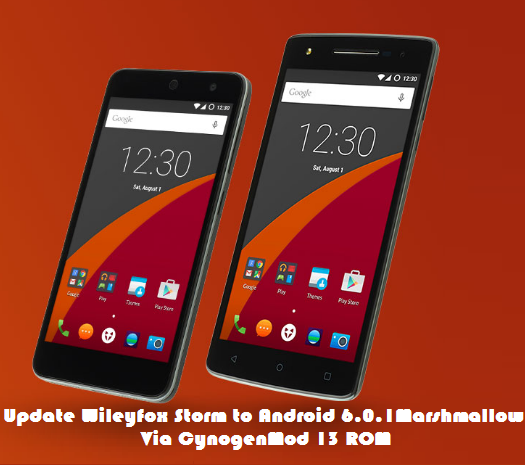Android 6.0.1 Marshmallow is now available for Wileyfox Storm smartphones. Now users can update your Wileyfox Storm to Android 6.0.1 Marshmallow via CyanogenMod 13. The new CyanogenMod 13 comes with lots of features hope users like it. The new features will more beautify your Wileyfox Storm smartphone.
If you have Wileyfox Storm and want to update so your are in right place. Today I will show you complete steps for updating. But keep in mind this update is only for rooted Wileyfox Storm. So if your Wileyfox Storm is not rooted then you need root first and also install the custom recovery before installing the new CM13 ROM.
Disclaimer: This Update tutorial is only for Wileyfox Storm rooted smartphone so don’t apply to other models. If you may brick your device. We are not responsible for any damage to your smartphone .
Preparation:
- Take the backup of all necessary data on Wileyfox Storm before proceedings.
- At least 60% charge in the battery is necessary.
- Install Wileyfox Storm USB driver at your PC: Link
- Enable USB Debugging Mode from Settings => Developer options.
- Make sure that your Wileyfox Storm smartphone has a TWRP recovery with bootloader unlocked before updating.
- Download Wileyfox Storm CM 13 ROM : Link
- Download Gapps for Wileyfox Storm: Link
Steps to Update Wileyfox Storm to Android 6.0.1 Marshmallow based on CM13 ROM:
Step 1: First of all, download the CM13 ROM and Gapps file from above links.
Step 2: Once the both files downloaded then connect your phone to PC via USB cable and transfer the both files.
Step 3: Once files transferred then Switch and Boot your device into recovery mode by press and hold “Volume Down + Power Button”.
Step 4: Now you will enter into recovery mode. Now in TWRP recovery, create a Nandroid backup of your device, because it is the best way to keep your data safe.
Step 5: Now click on Factory Reset by Go to Wipe => Advanced Wipe => Select Wipe cache, Dalvik cache, System, and data and swipe to confirm it.
Step 6: Now, Go to Install and locate the ROM zip file that you transferred in step 2 & swipe to Install the ROM. Once the flashing process finished, then Flash the GApps zip file.
Step 7: Now again wipe cache & Dalvik cache and Reboot your device.
That’s all, Now your Wileyfox Storm is running on Android 6.0.1 Marshmallow.
Enjoy!