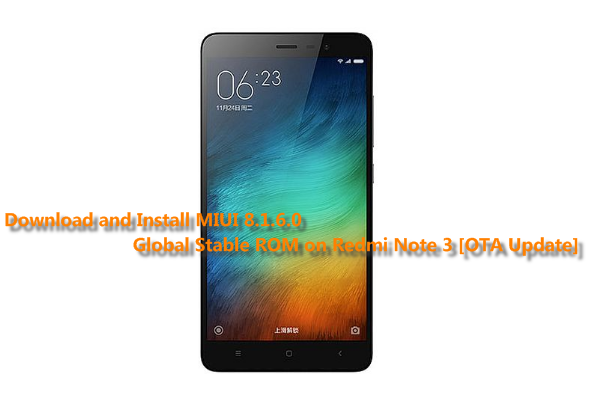Xiaomi Redmi Note 3 is received the latest MIUI 8.1.6.0 OTA update. The update comes with some fixes and Improved System Stability. The update is rolling out via OTA, if you have not received the update alert so don’t worry from here you can easily update your Redmi Note to MIUI 8.1.6.0 manually or You can check the update by going to the device ⇒ Settings ⇒ About Phone ⇒ System updates ⇒ Check for update.
If you have own Redmi Note 3 and want to install the latest firmware so you are in right place. in this post, we will complete guide you how to install MIUI 8.1.6.0 firmware on Xiaomi Redmi Note 3. If you are interested then follow the guidelines below.
Preparations:
- Take a full backup of the entire data on Redmi Note 3before processing the guide.
- Also, make sure that the battery of Redmi Note 3 has more than 60% charge.
- Also, install USB latest driver of Xiaomi on your windows PC. | Link
Download Redmi Note 3 MIUI 8.1.6.0 Global Stable ROM
- Download MIUI 8.1.1.0 to MIUI 8.1.6.0 OTA File: Link
- Download MIUI 8.1.4.0 to MIUI 8.1.6.0 OTA file: Link
- Download MIUI 8.1.6.0 Full Recovery ROM: Link
Steps to Install Redmi Note 3 MIUI 8.1.6.0 Global Stable ROM
- Download the MIUI 8.1.4.0 Recovery for Redmi Note 3 from the link above.
- Then follow the method according to your downloaded ROM type → Install MIUI ROM on any Xiaomi Mi device to install it.
- Done!
That’s all, Once you installed the latest MIUI 8.1.6.0 ROM on Redmi Note 3 then reboot your device. If you have any query let us in the comment area!