Many Android devices already received the unofficial Nougat ROM and now Samsung Galaxy Grand prime received the Unofficial ROM based on CyanogenMod. Many thanks to XDA charbelaoun44 member for providing the CM14 ROM for Grand Prime.
If you have Galaxy Grand Prime and want to install the CM14 ROM so you are in right place. In this post, we will show you how to install Android 7.0 Nougat on Samsung Galaxy Grand Prime. Before starting the procedure you need to root and install TWRP recovery on your Grand prime. If you have already rooted and installed TWRP Grand prime phone then follow then guidelines below.
Note:- This tutorial is intended only for the Rooted Samsung Galaxy Grand Prime, so it’s advisable not to test it on other devices. The below-presented guide is well accepted and has a high success rate but there could be still a probability for misfortunes, so it’s completely the user’s choice to follow the guidelines. You alone are responsible for any effects that might occur while in the process, we shall not be held responsible for any harm to your device.
Preparations:
- Make sure that your device battery is charged to above 60% to prevent it from unexpected shutdowns leading to damaged partitions.
- Take the backup of anything on the device.
- Download & install Samsung USB Drivers: Link
- Make sure your device has USB Debugging enabled in Developer Options.
- Download Android 7.0 CM14 ROM for Galaxy Prime: Link
- Download Gapps package: Link
Steps to Install Android 7.0 Nougat ROM on Samsung Galaxy Grand Prime:
- First of all, download the Android 7.0 ROM and Gapps files from above links.
- Once the files downloaded then connect your phone to PC via USB cable.
- Now transfer the files to Galaxy Prime storage.
- One the files transferred then switch and boot your device into Recovery mode by press and hold “Volume Down+Power Button”
- Now you are in recovery mode so do “Factory Reset” by Goto Wipe =>Advanced Wipe =>Select Wipe cache, Dalvik cache, System, and data swipe to confirm the action.
- Now click on Install and locate the “ROM file” that you transferred in step 3 & swipe to Install the ROM. Once the ROM installed then install the GApps file, repeat the steps again.
- Once the Gapps installed then wipe cache & Dalvik cache again and Reboot your device.
That’s all, Now your Samsung Galaxy Grand Prime running on Android 7.0 Nougat CM14 ROM. If you have any query let us in the comment area we will be happy to assist you!
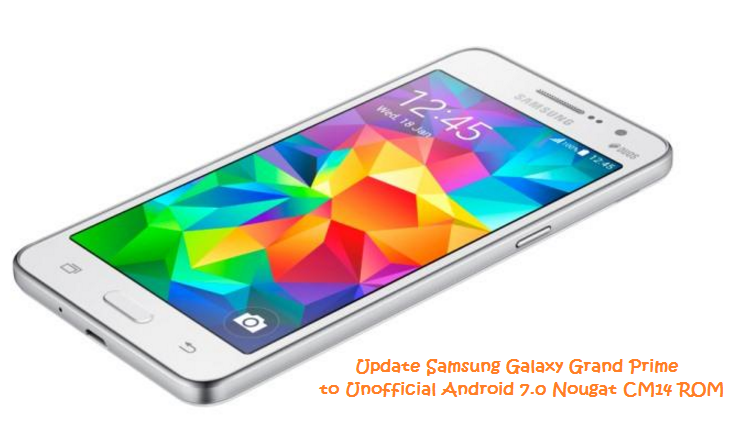
1 comment
Hello Guys!Appreciate yyou for your hospitality that you have given us , so I have one question that how we can Root our Glaxy Grand Prime ??