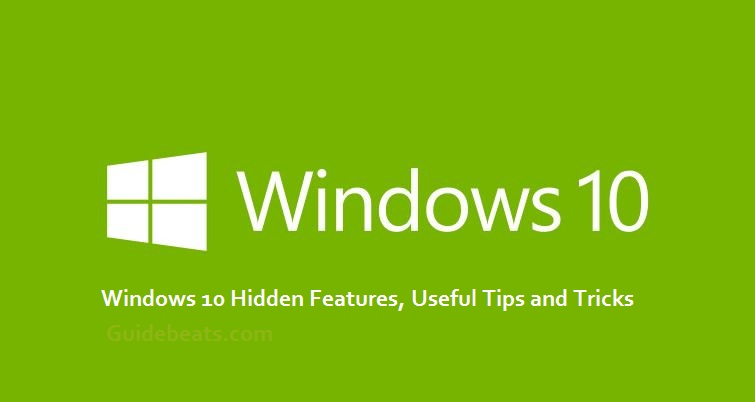Windows 10 come with lots of new and nice features that enhance the performance of the system. This is a user-friendly operating system. In this guide, we will show you some useful and hidden features of Windows 10. If you are using this new windows operating system then go through this guide to find windows 10 hidden features.
Following are some of the Windows 10 Hidden Features:
Change Taskbar Color in Windows 10.
Change the color of windows 10 taskbar and made the desktop of your window more colorful.
How? Go to [Desktop > Right click on empty space > Select Personalize > Click on “Window Color option” > choose color and apply]
Remove Application Tiles from start-menu.
Remove the unnecessary application tiles or shortcuts from the start menu.
How? Go to [Start Menu > Right click on the tile you want to remove > Choose “Unpin from start”]
Add more Application to the start menu.
Add more applications to start menu, which you need.
How? Go to [Desktop > Right click > Select personalize > Click on “Start” > Choose the application you need]
Change Notifications Settings.
Set notifications settings according to you will.
How? Go to [Start Menu > Select Settings > System > Notification Settings > Set notification settings according to your will.
How to Inactive page scrolling.
Go to > Settings > device button > “Mouse & Touchpad” option.
Change default search-engine in the Browser.
Open browser > Click on 3dots button > Click Settings > Select “Advanced settings” > click drop down button and then pick your required search engine.
Disable automatic restart.
Settings > Update & security > update options > Advance options > Notify to schedule restart >
These are some of Windows 10 Hidden Features.